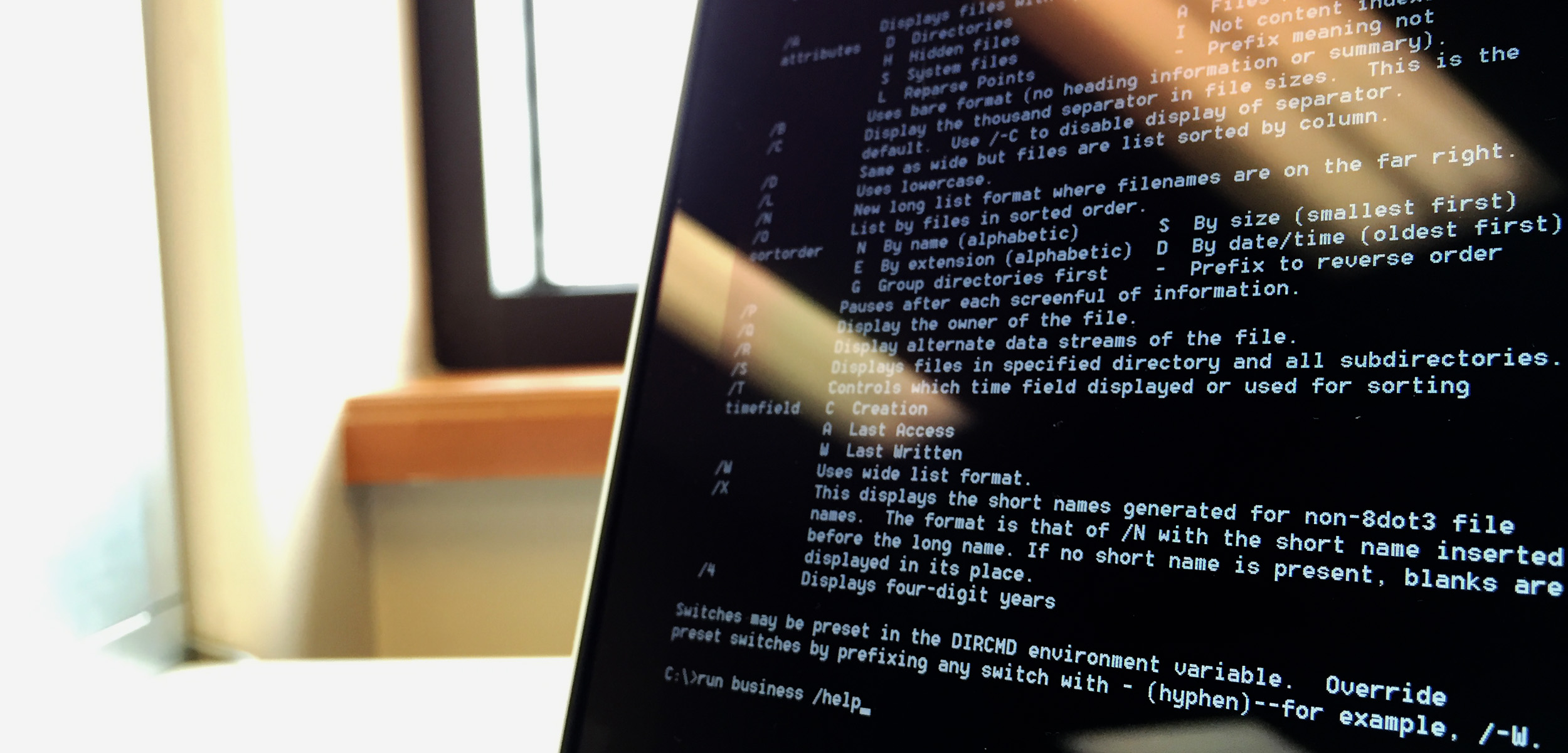


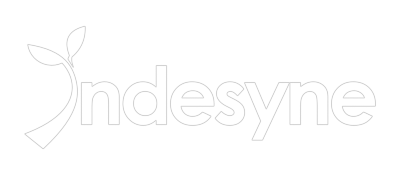

|

|

|

|

|

|
||||||
|
Someth San, Managing Director, Indesyne Inc. Business software is the backbone of operations. They run companies ranging from small to large enterprise. Failure of these software could mean a pesky nuisance, or a disaster to a company's reputation. In either case, failure in a core business software often leads to loss of profit. That is why it is ever so important to ensure these applications are properly maintained and secure. EVOLUTION WITH SECURITY Independent of platform, all computers are vulnerable to attacks. There is no guarantee for absolute security. The only remedy is proactive maintenance. Keeping up with maintenance allows the latest codes, patches, and virus definitions to be implemented. This allows your computer to operate at its peak efficiency, and resist the latest known vulnerabilities. Consider the following: If the operating system was a car, then the updates are replacement parts. Having replacement parts installed does not guarantee that the car will not breakdown. It will, however, help yield the best results. Replacement components are given to remedy known faults, improve current limitations, and extend longevity [and value] to the vehicle as a whole. This simple idea also applies to operating systems in the same manner. Every update, upgrade, and patch issued by the manufacturer is a brand new replacement part for your operating system. Implementing them to your computer provides the greatest opportunity to have a robust machine running your business. TECHNOLOGY DOES NOT RECEDE—NEITHER SHOULD YOUR BUSINESS When software is complete, it is essentially a snapshot [in time] of what technology was. Whatever programming code that manifested itself in the application will utilize the most current technology and methodology known to the programmer at that moment. Computer software do not automatically progress without intervention. They do not take advantage of new technology and trends; nor become more efficient in its computational tasks. Instead, the software bogs down and exposes itself to new vulnerability. Old software will retreat in the opposite direction that you want your business to go. This is not fear-mongering. It is reality. By porting your business software to new operating systems like Windows® 10, you not only take advantage of the latest technology available to the industry, but also expand your business’s capabilities. Incredible tools such as: 1. Cloud Computing, 2. Social Media, 3. Wireless and Mobile Computing, 4. Real-time Conferencing, 5. Data Encryption and Security, 6. Internet of Things, 7. Business Analytics, 8. And many more Are now within reach. Imagine being able to collaborate with suppliers, agents, and personnel in one seamless interface. Or crunch through massive amount of customer data to generate meaningful analytics depicting the health of your business--in real-time. Technology like this is available for your business on the new Windows® 10 operating system. Let’s start using it to your benefit today. MOVING TO MOBILE, COMPUTING The most underrated aspect of Windows®10 is its ability to run on a wide variety of processors in both Desktop and Mobile mode. This diversity has not yet been fully realized in the enterprise space. It is an untapped resourced waiting to be implemented. Imagine building a custom ERP solution that operates seamlessly between desktop, tablets, and phone. Or, fully assimilate data from showroom space to engineers and management with a singular content base for all client terminals. Your business application, in Windows®10, will bring mobile and remote computing to a whole new level of collaboration. |
|
Telephone: (204) 293-1103 |
Monday - Friday |
Indesyne Inc. |
||||
© 2011-2018 Indesyne Inc.
Indesyne is a trademark of Indesyne Incorporated in Canada.Microsoft, and Windows are either registered trademarks or trademarks of Microsoft Corporation in the United States and/or other countries.